

Announcing Apple Business Connect Integration
Learn more →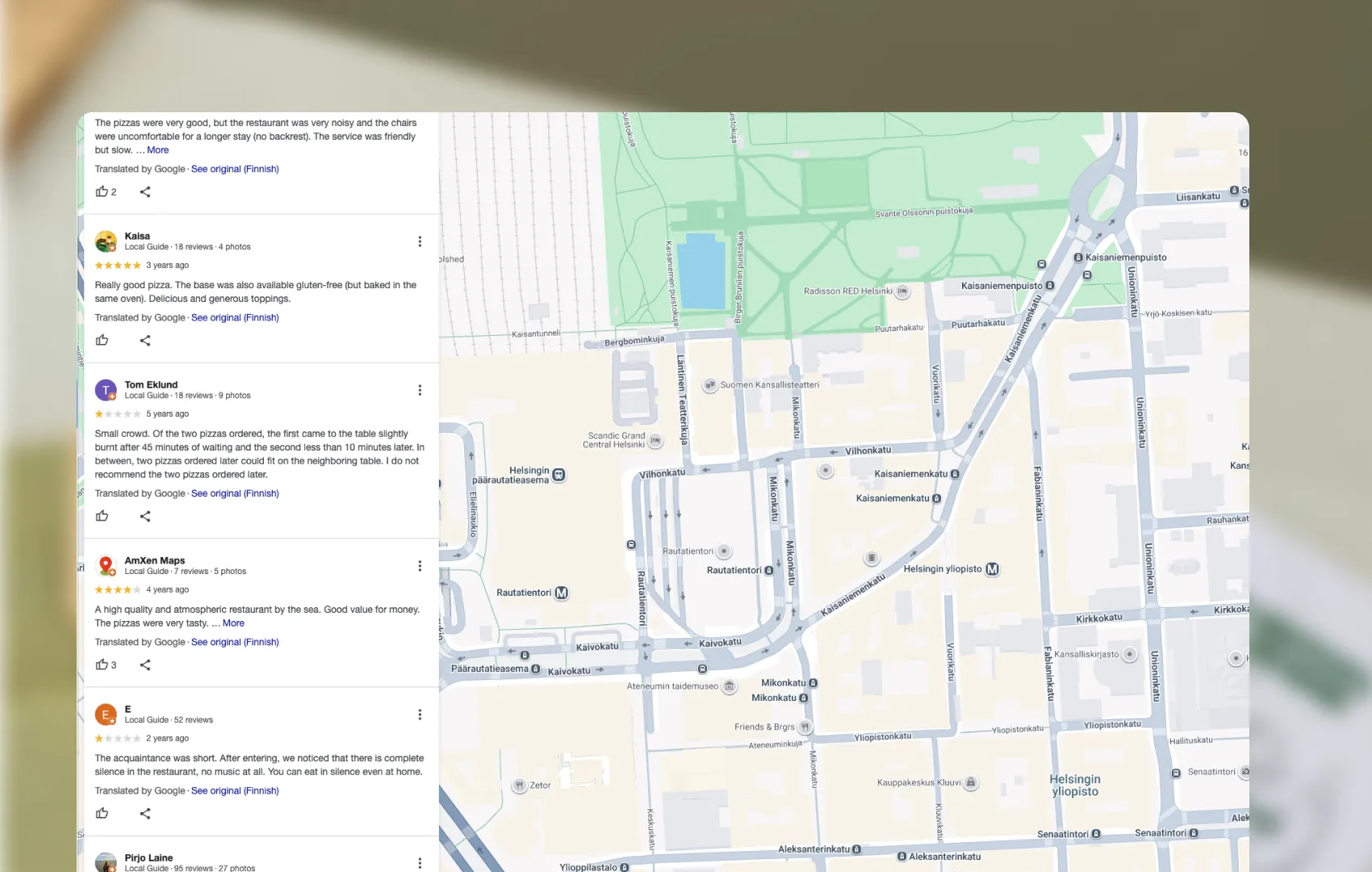
Let’s be blunt: one fake review can cost you real money. Whether it’s a competitor playing dirty or a random troll, fake reviews can tank your rating and turn away customers before you even get a chance.
But here’s the good news—Google doesn’t want fake reviews either. If you know what to look for (and how to report them), you can keep your reputation clean and your business booming.
Not every bad review is fake. Here’s how to tell the difference:
These are real experiences—even if they’re not all five stars.
If it sounds fishy, it probably is.
Head to your Google Business Profile Manager. If you’re not already verified, do that first. (No control, no cleanup.)

Go to the “Reviews” section. Scroll until you spot the review that doesn’t belong.
Pro tip: Be specific! The more details, the better.

Google will investigate—usually within a few days. If the review breaks their rules, it’s gone. If not, you’ll get a notification.
If Google doesn’t remove the review, don’t give up. You can:
Check out our guide on how to reply to negative reviews on Google.
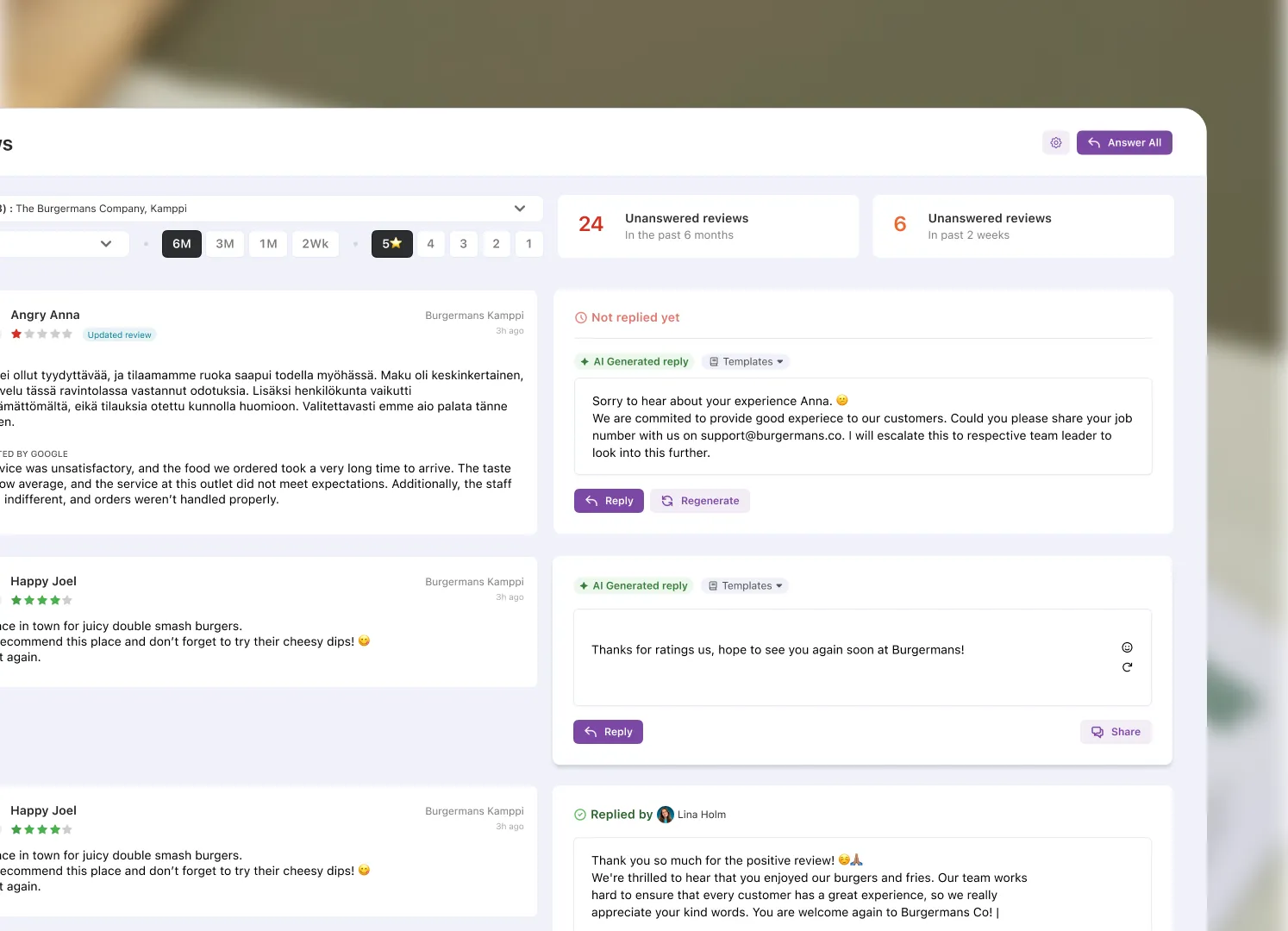
Managing reviews across Google, Apple, Bing, and Facebook? That’s a full-time job—unless you use Mobal.
With Mobal, you can:
One login, total control. That’s how you win.
Fake reviews don’t have to ruin your business. By learning how to spot, report, and remove them—and using tools like Mobal—you can protect your reputation and keep customers coming through the door.
Ready to clean up your reviews? Book a demo -> See your reputation soar.
How long does it take for Google to remove a fake review?
Usually a few days, but it can take longer if Google needs more info.
What if Google won’t remove the review?
Gather evidence and contact Google Support. You can also respond publicly to set the record straight.
Can I sue someone for posting fake reviews?
In extreme cases, yes—but start with Google’s reporting tools first.
How can I prevent fake reviews in the future?
Monitor your listings regularly (or let Mobal do it for you), encourage real customers to leave honest feedback, and respond quickly to anything suspicious.
Don’t let fake reviews call the shots. Take action today—Mobal’s got your back.