

Announcing Apple Business Connect Integration
Learn more →
Imagine a customer searching for your restaurant or shop on their iPhone. They see your business on Apple Maps, check your hours, and decide to visit—only to find your doors closed. Not only is that a lost sale, but it can also lead to negative reviews and a damaged reputation. In today’s digital world, accurate online information is critical for customer trust and local SEO.
If you’ve ever tried to update your hours on multiple platforms, you know the pain:
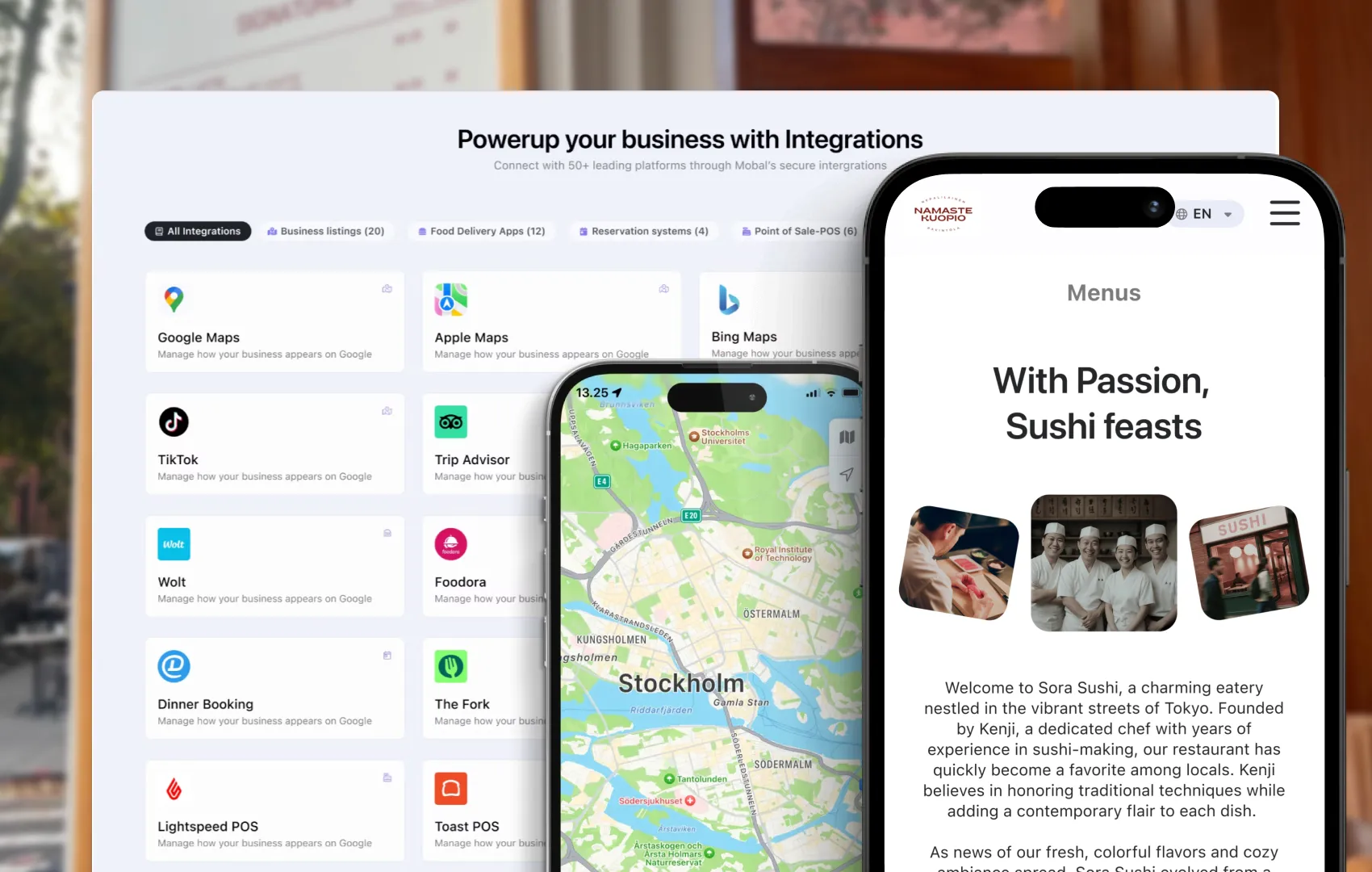
Mobal was built to solve this exact problem for busy business owners. With Mobal, you manage your business information—including opening hours—across all major platforms from a single, easy-to-use dashboard. Update once, and Mobal syncs your info everywhere, including Apple Maps.
Step 1: Log in to Your Mobal Dashboard
Go to Mobal and sign in with your credentials.
Step 2: Select Your Location
Choose the business location you want to update. If you have multiple locations, you can update them all at once.
Step 3: Update Your Opening Hours
Find the “Opening Hours” section. Enter your new regular hours and add special hours for holidays or events if needed.
Step 4: Save and Sync
Click “Save” or “Update.” Mobal automatically syncs your new hours across Apple Maps, Google Maps, Facebook, and other connected platforms.
Step 5: Double-Check Your Listings
Within a short time, your updated hours will appear on Apple Maps and everywhere else. It’s that simple—no extra logins, no duplicate work.

Let’s say you’re a café owner adjusting your hours for the holiday season. Instead of updating Google, Apple, and Facebook one by one, you log into Mobal, set your special holiday hours, and hit save. Mobal takes care of the rest—your customers see the right hours no matter where they search.
How quickly do changes appear on Apple Maps?
Updates made through Mobal are pushed instantly, but Apple Maps may take a short time to process and display the new hours.
Can I update multiple locations at once?
Yes! Mobal is designed for businesses with one or many locations, making bulk updates simple.
What if I need to update more than just hours?
Mobal lets you manage all your key business info—address, phone number, photos, and more—across all platforms.
Ready to simplify your business management?
Try Mobal today and keep your business hours up to date everywhere—so you can focus on what matters most: running your business.