

Announcing Apple Business Connect Integration
Learn more →The new standard for modern marketing. Work smarter, not harder with Mobal and focus on what really matters, watching your revenue grow.



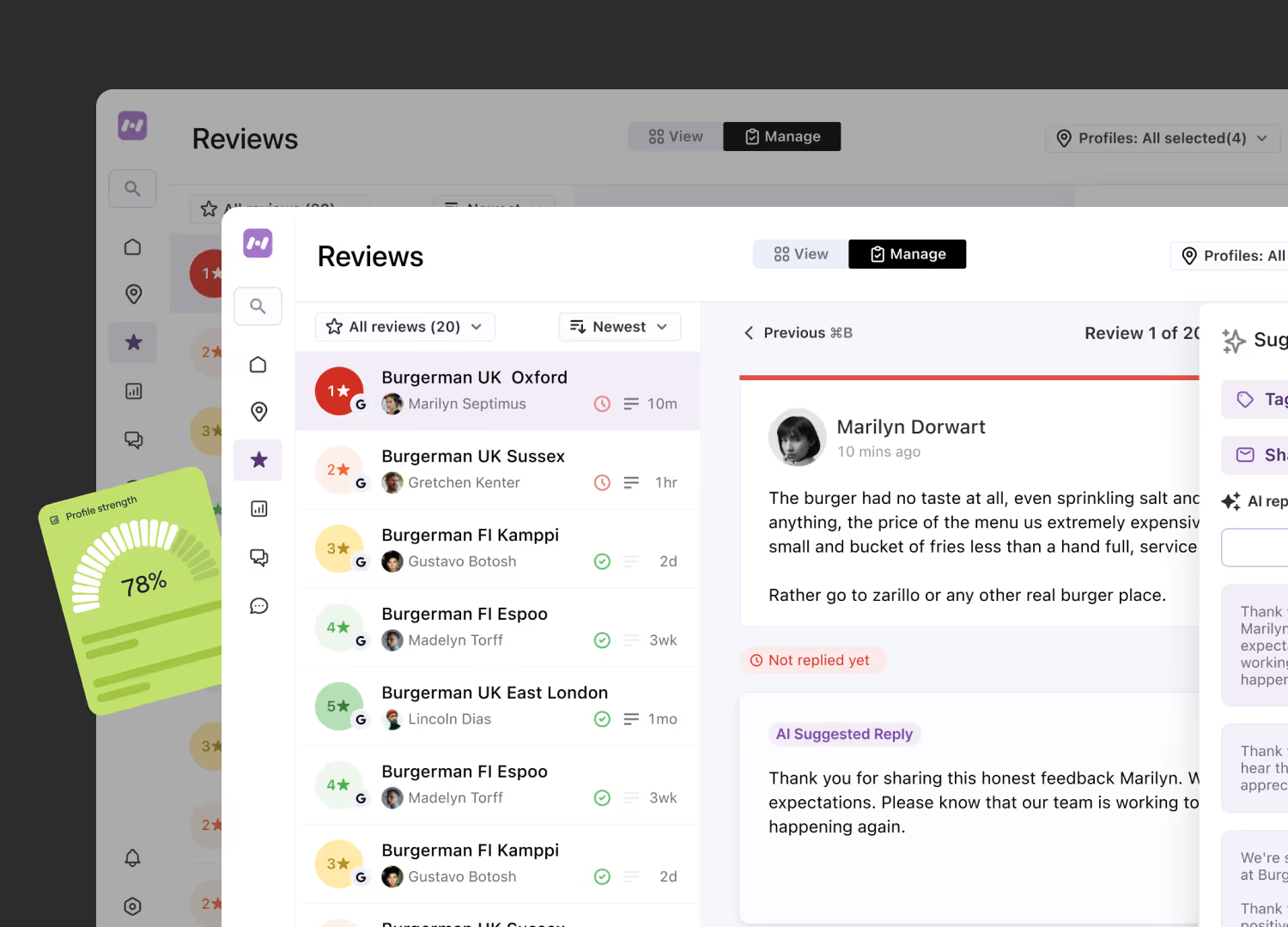


Save time, reduce the hassle, and gain total control over your brand's online presence. Because you’ve got bigger things to do than manage profiles.

Your customers need the right info — every time. We make sure your business info stays accurate and up-to-date across every platform.
Make sure your brand shines through consistently across the web. With Mobal, updating and monitoring your brand’s touch points has never been easier.
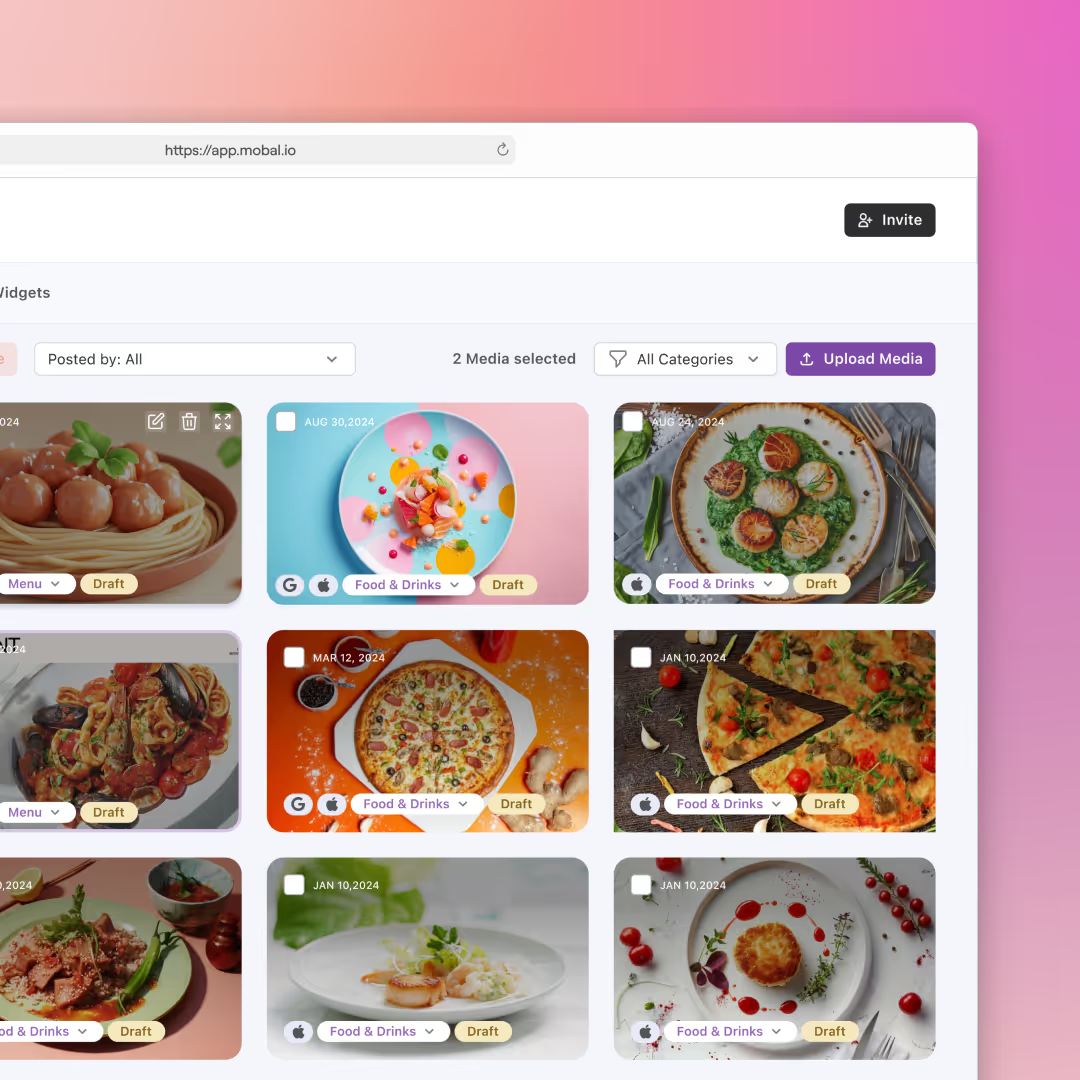
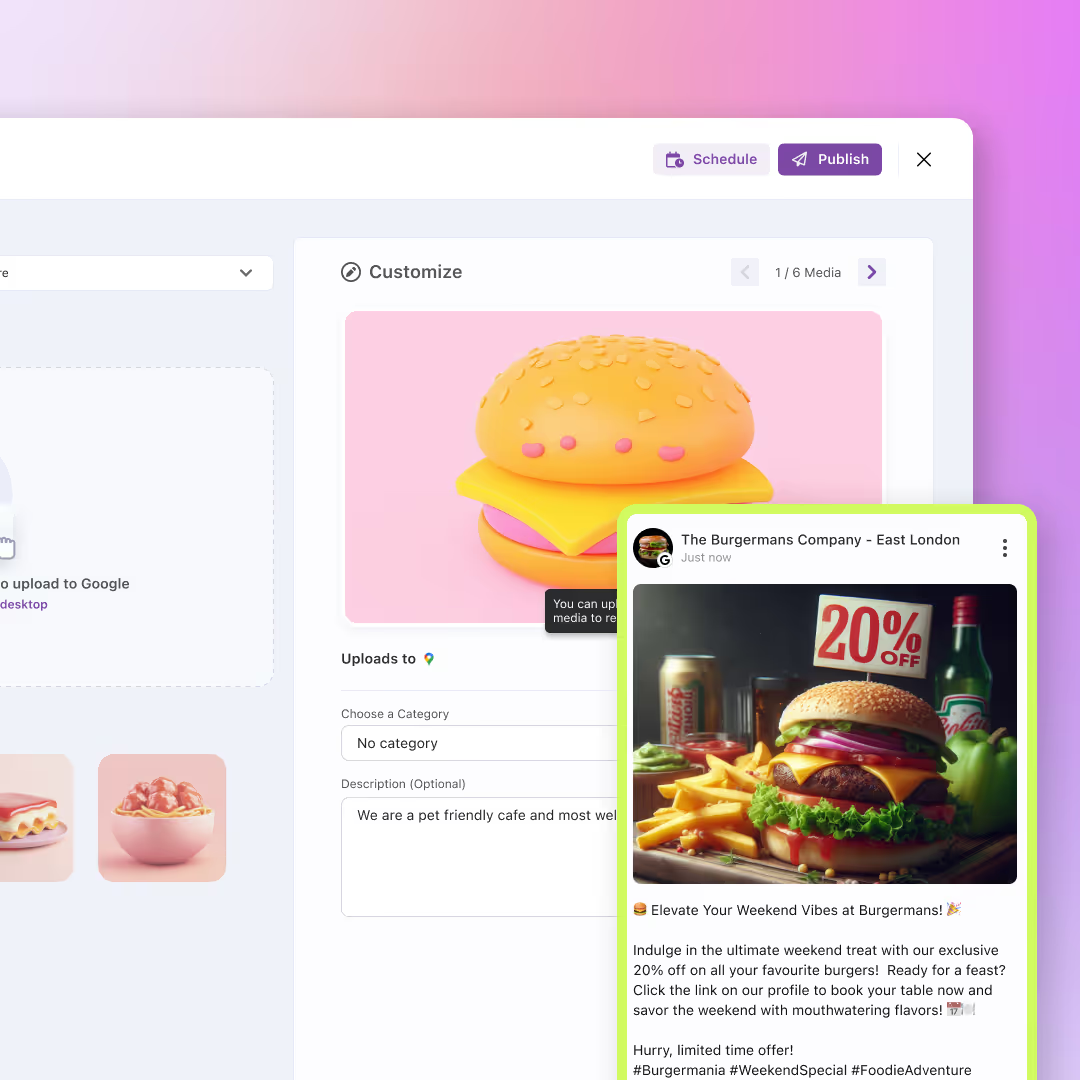
Get your best deals and events in front of the right people when they're ready to act. Mobal makes it easy to show off what you’ve got, right where people are looking.
Track key metrics and dive into insights to see exactly what’s working. Mobal helps you make sense of the numbers so you can keep boosting your visibility.
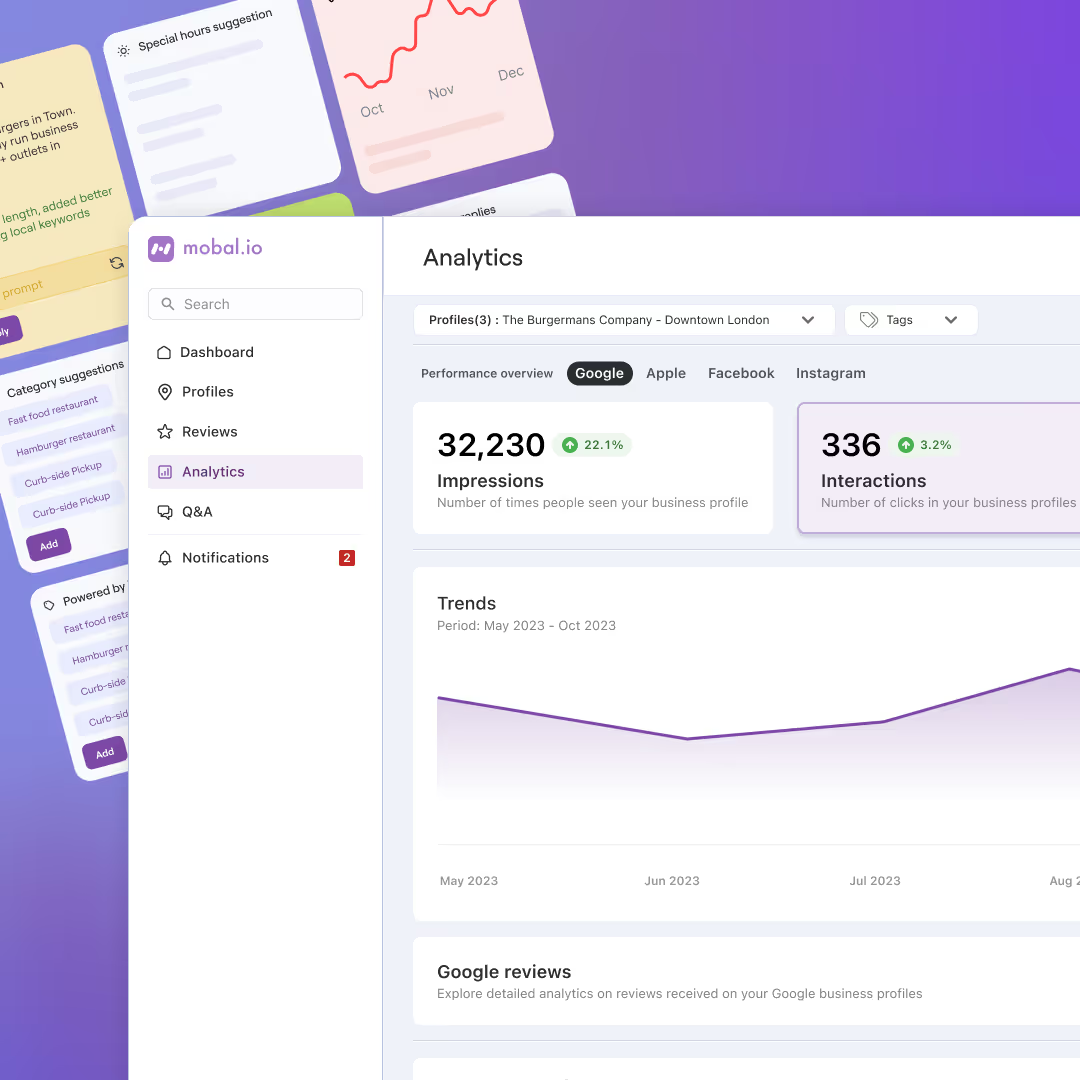





We’ve gathered all the important info right here. Explore our FAQs and find the answers you need.
Optimising your business profiles matters because it can improve your online visibility and attract more potential customers to your website.
By providing accurate and consistent information about your business across different platforms, you can build trust and credibility with your target audience. Moreover, optimised profiles can help you rank higher on search engine results pages, increasing the likelihood of people finding and engaging with your business.
To list your business on Google, first, create a Google Business account and provide accurate and complete information about your business, including your name, address, phone number, website, and business category. Next, verify your business through Google's verification process, which may involve receiving a postcard with a verification code, phone verification, or email verification. Once your business is verified, your profile will appear on Google Maps and in search results, making it easier for potential customers to find and connect with your business.
To best manage multiple business profiles, start by creating a detailed profile for each business, including accurate and consistent information about its name, address, phone number, website, and other relevant details. Use a tool like Mobal to centralize your profiles and streamline your management process.
Finally, regularly monitor and update your profiles to ensure that they reflect the latest information about your businesses and are consistent across all platforms, which can improve your online visibility and help attract more customers.
Yes, you can customize your plan with Mobal. Mobal offers a range of plans and options that you can mix and match to create a plan that best meets your needs and budget.