Key takeaways
Visibility is everything: If your EV charging station isn’t on Google Maps, you’re invisible to most drivers.Automate your listings: Mobal’s partnership with Eco-Movement, the leading platform for EV charging station data, lets CPOs automatically create and update POIs with live data—no manual entry required.Details drive trust: Complete profiles with photos, amenities, and reviews win more traffic.Optimization never stops: Regular updates and engagement keep you ranking high.Mobal makes it easy: Manage, optimize, and scale your listings—without the headache.
How to List Your EV Charging Station on Google Maps: Step-by-Step
Want more EV drivers at your charging station? Learn how to add your EV charging station to Google Maps, and discover how Mobal and Eco-Movement—the leading platform for EV charging station data—can automate and optimize your listings for maximum visibility and revenue.
1. Create or Log in to Your Google Business Profile
You can’t show up on Google Maps without a Google Business Profile (GBP).
- Don’t have one? Sign up free.
- Already manage a business? Log in with your Google account.
Pro tip: Managing more than one location? Mobal lets you update, optimize, and monitor all your stations from one dashboard—no manual work, no missed reviews.
2. Set Up Your EV Charging Station Profile
- Business name: Use your brand or site name + “EV Charging Station.”
- Address, phone, website: Fill in every field.
- Category: Select “Electric Vehicle Charging Station.”
- Add secondary categories if relevant (e.g., “Parking Garage”).
3. Automate POI Creation and Live Data with Eco-Movement
Save time and ensure accuracy:
Through Mobal’s partnership with Eco-Movement—the leading platform for EV charging station data—CPOs can automatically create and update Points of Interest (POIs) for their charging stations on Google Maps and other platforms.
- Automatic POI creation: No more manual entry—your stations appear where drivers are searching.
- Live data: Share real-time availability, connector types, and status updates directly from your backend.
- Stay ahead: Accurate, up-to-date listings mean more drivers and fewer missed opportunities.
4. Verify Your EV Charging Location
Google wants to keep out spam. You’ll need to verify your business by:
- Postcard (code mailed to your station)
- Phone call or SMS
- Email (sometimes)
Once verified, you can unlock all editing and optimization features.
Pro tip: Check out our guide for verifying your business profiles on Google.
5. Add Charging Details
Drivers want specifics. Add:
- Charging types (Level 1, Level 2, DC Fast Charging)
- Connector types (CCS, CHAdeMO, Tesla, etc.)
- Number of ports
- Power output (kW)
- Amenities (parking, Wi-Fi, restrooms, food)
The more details, the more likely you’ll show up in search—especially as Google and AI assistants get smarter.
6. Upload High-Quality Photos
Photos build trust and help drivers find your station. Include:
- Charging stations and parking spaces
- Clear signage or branding
- Night lighting and security features
- Nearby amenities (cafés, shops)
7. Optimize Your Description with SEO
Use keywords drivers actually search:
- “EV charging station in [City]”
- “Fast EV charging near [landmark]”
- “24/7 electric car charger”
Example:
“Our EV charging station in downtown Berlin offers 4 DC fast chargers (150 kW) with CCS and CHAdeMO connectors. Located next to [landmark], open 24/7, with restrooms and Wi-Fi available.”
8. Encourage Reviews and Engagement
- Ask happy drivers for Google reviews.
- Respond to every review—Google rewards active owners.
- Share updates on pricing, promos, or new chargers.
- Reviews are a top ranking factor for local search.
9. Keep Your Listing Updated
- Update hours, seasonal changes, or payment options.
- Post about special offers (e.g., discounted charging on weekends).
- Use insights in Mobal or your GBP dashboard to track what’s working and double down.
SEO Tips for EV Charging Stations
- Local keywords: “[City] EV charging station,” “fast EV charger in [region],” “best EV charging near Helsinki airport.”
- NAP consistency: Name, address, and phone must match across Google Maps, Apple Maps, PlugShare, ChargePoint, and Bing Places.
- Structured data: Add LocalBusiness schema (EVChargingStation) to your website.
- Link building: Get listed in EV directories, green energy blogs, and local business associations.
FAQs
How long until my EV charging station appears on Google Maps?
Usually a few days after verification. Adding photos and reviews speeds up visibility.
Can I manage multiple EV charging stations?
Yes. Mobal or Google’s bulk management tools make it easy to handle 10+ locations in one place.
Can I automate POI creation and live data updates?
Absolutely. Through Mobal’s partnership with Eco-Movement, CPOs can automatically create and update POIs, including live data, across Google Maps and other platforms.
Why isn’t my charging station showing up for “EV charger near me”?
You might need more reviews, better keywords, or verification. Optimize your listing and stay active.
Final Thoughts
Listing your EV charging station on Google Maps is not a set-and-forget task. It’s an ongoing process—updating, optimizing, and engaging with your community. By supporting the Eco movement and using smart tools like Mobal and Eco-Movement, you’ll attract more drivers, rank higher, and help build a greener future.
Ready to get started? Create your Google Business Profile, verify your location, and let Mobal and Eco-Movement handle the heavy lifting—so you can focus on powering the EV revolution.
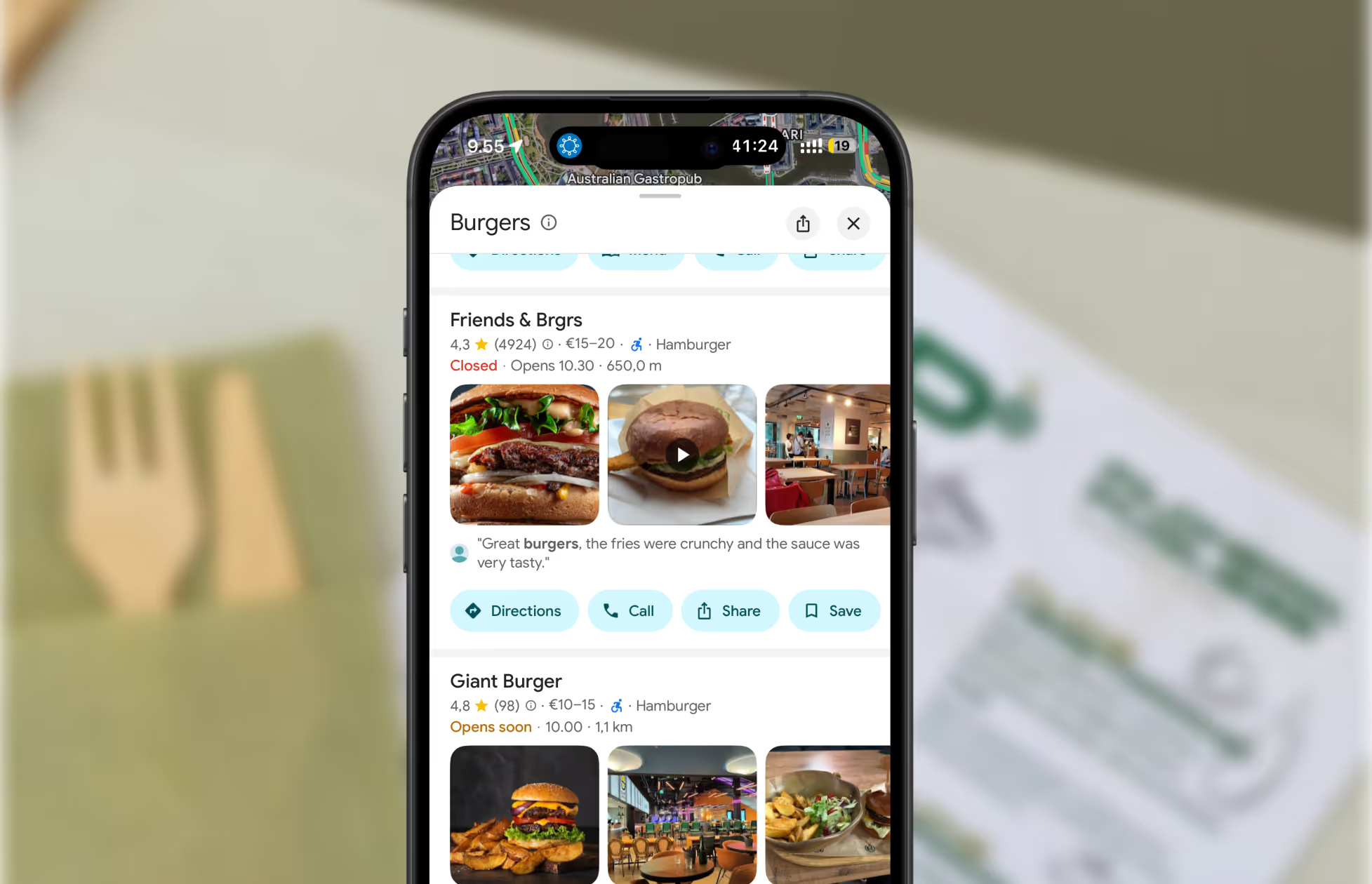
See how you stack up against your local competition
Discover how you stack up against nearby competition and uncover opportunities to win more customers.
Generate free report

