

Tillkännager Apple Business Connect-integration
Läs mer →.webp)
Expanding into multilingual markets isn’t as simple as adding translations to your Google Business Profile. Unlike addresses or categories, business names don’t have a built-in multilingual field, and trying to force multiple versions into the name can hurt rankings, cause suspensions, and confuse customers. This guide explains how multilingual naming really works in 2025, the pitfalls to avoid, and the right step-by-step process to follow.
Managing business names across multiple languages on Google Maps is not as straightforward as many expect. Google Business Profile (GBP) does not offer a direct dashboard interface for entering multilingual names. Instead, the system relies on a primary name entry and supplementary edits suggested through Maps itself.
Getting this right is critical, forcing multiple languages into the name field can harm rankings, trigger suspensions, and confuse customers. Below, we’ll break down how multilingual naming actually works, the common pitfalls to avoid, and the right process to follow in 2025.
When you create or edit a listing in GBP (business.google.com), you’re asked to enter the name exactly as it appears on signage, websites, and branding. This is designed to keep listings consistent and aligned with SEO best practices. Attempting to enter multiple languages directly (e.g., “Business Name | Nom d'Empresa”) violates Google’s guidelines.
Unlike some platforms, GBP does not offer an “alternate language” section for names in the dashboard. While addresses, categories, and descriptions may appear in a user’s language automatically, the core business name remains fixed.
The key mechanism for alternate names is public contribution via Google Maps. If your device or account language differs from the listing’s main one, Google may prompt you to add a localized variant. For example, in Catalonia, a user with their app set to Catalan could be prompted to add a Catalan version of a shop’s name.
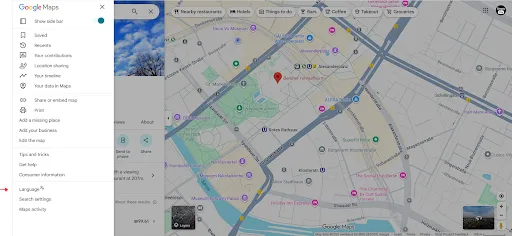
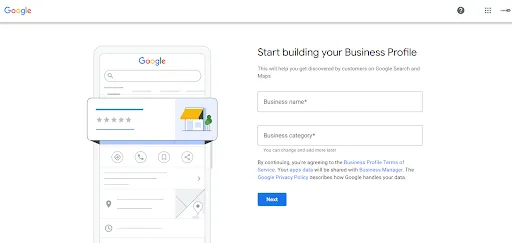
Example for Greek letters
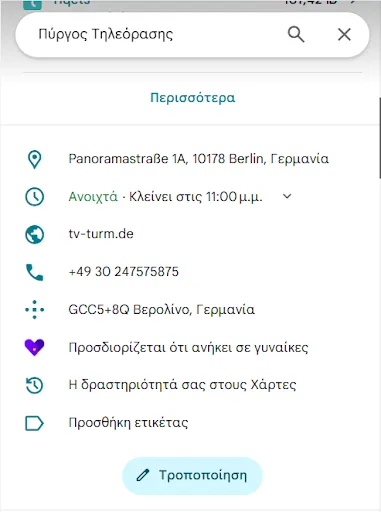
On Mobile (Recommended)

On Desktop
3. Verify and Monitor
For global or regional chains, proper multilingual setup is a compliance and SEO necessity. Relying on auto-translations risks inaccuracy, while incorrectly formatted names risk suspensions. Google often accepts name edits from map users that might not follow your naming conventions.
Following Google’s intended workflow through “Suggest an edit” ensures both accuracy and visibility.
Sella Gannot has a background in applied mathematics and building data and algorithms with geo-data and GIS. He founded SimplyCity in 2023 to help a friend’s local supermarket gain visibility. Today, SimplyCity works with SMBs, chains, cities, and mobility data providers to put points of interest (POIs) on the map and solve business cases connected to location data.